Cell Phone Repair Requirements

1. Back-up Your Phone
If your phone has problems with the hinges that are not under the motherboard, your phone data will not be deleted. However, if it requires opening the motherboard, then it is almost guaranteed that everything will be erased.So it’s a good practice to take a full backup of your device beforehand, and it might involve the following steps:
- Backing up all your photos and videos by using Google Photos, Amazon Photos, iCloud, or any other service.
- Copying your document files in Google Drive or iCloud.
- It is as simple as transferring contacts synchronized with your Google or Apple account to ensure all the new contacts are transferred.
2. Remove Your SIM Card
You will have to remove the SIM card from the cell phone to avoid its loss while in repairs.
- It may not look like an effective strategy to employ but it is. Other personal details associated with the SIM card such as one’s bank account can easily be exploited if in the wrong hands.
- Furthermore, if your device is damaged, you could remove the SIM card and take it to any other cellphone until yours is repaired.
3. Remove SD Card
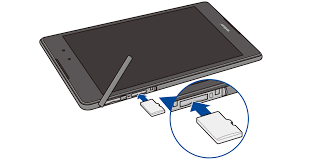
- Many of the modern phones come with sufficient memory and storage for you to not require an SD card, but some of the older models do have memory slots and yes people do use them.
- One should always discharge the external SD card before leaving the phone to the repairer.
4. Disable your Security Lock
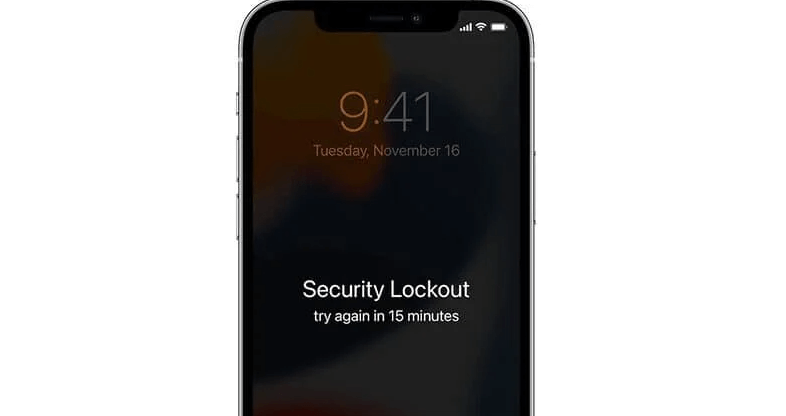
- In all likelihood, the repairer will need to switch on the phone and adjust some of its options, which cannot be done if the gadget is protected by a password or a fingerprint.
- The removal of any screen lock or a security lock that you may have set on your device is advised.
- You can do this from the settings of any kind of device you are using at the moment.
5. Pen Down IMEI Number

- Regarding the IMEI number, it is the only option that can guarantee that the device submitted online belongs to you.
- The device IMEI number is obtained by dialing *#06# on the dialer pad.
- It may also be present somewhere in the setting of the device in which the application is installed.
6. Logout your Emails and Social Media Accounts

- Another best practice is to make sure that you log out of your email accounts, messenger apps, social media, and all other sorts of possible apps before you give your phone for repair.
7. Remove Your Phone Data

- The Factory Reset of your device is very useful to delete all the data that has been saved on the device.
- Ensure that you have followed the first step of backing up your device fully before going for the factory reset option.
- The factory reset option is available both on Android mobiles and iPhones.
8. Check your Phone Warranty
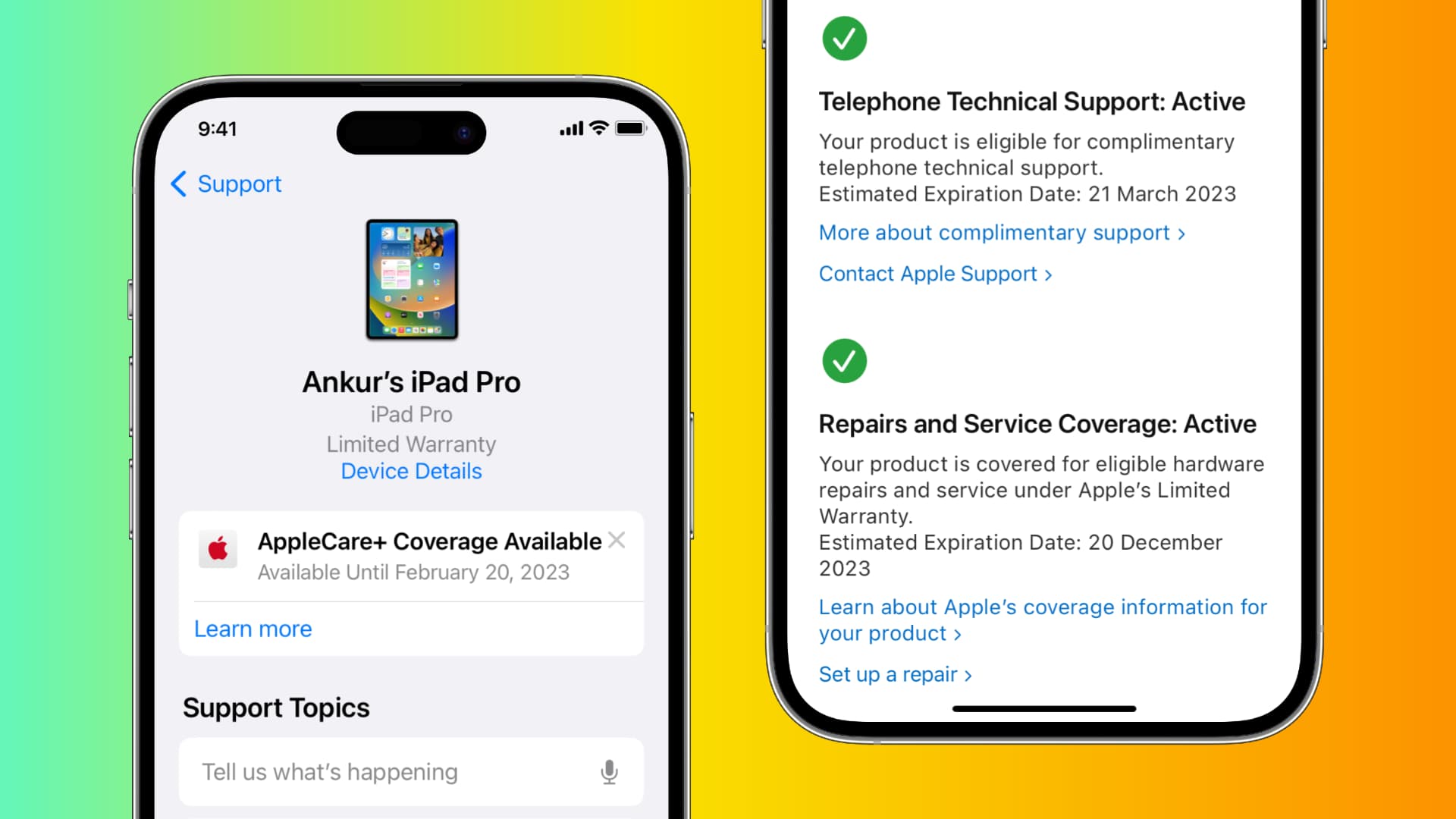
9. Diagnose the Issue by Yourself
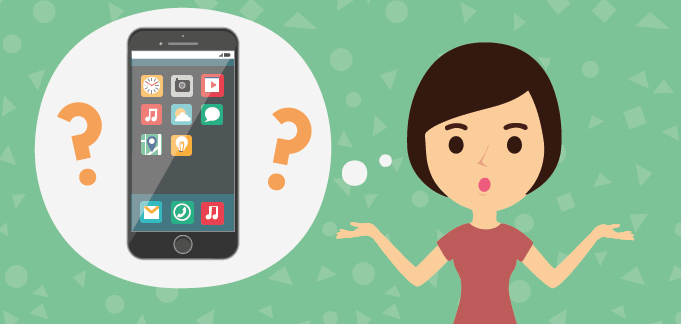
10. Choose a Reputable Service Provider

Conclusion
In conclusion, choosing Dr Fones for your mobile phone repair means being assured of optimum service delivery. By using rich professional experience, strict diagnostics, and state-of-the-art equipment, we guarantee that your device will be repaired properly. This is our assurance of delivering rapid, effective, and superior repair services, helping you restore business as usual. Trust Dr Fones for a hassle-free and excellent repair service that you will always get.To find out how our expert technicians can assist you in taking care of your mobile, contact us for a demo now.
Follow us on social media to stay updated on the latest tips, offers, and more:
